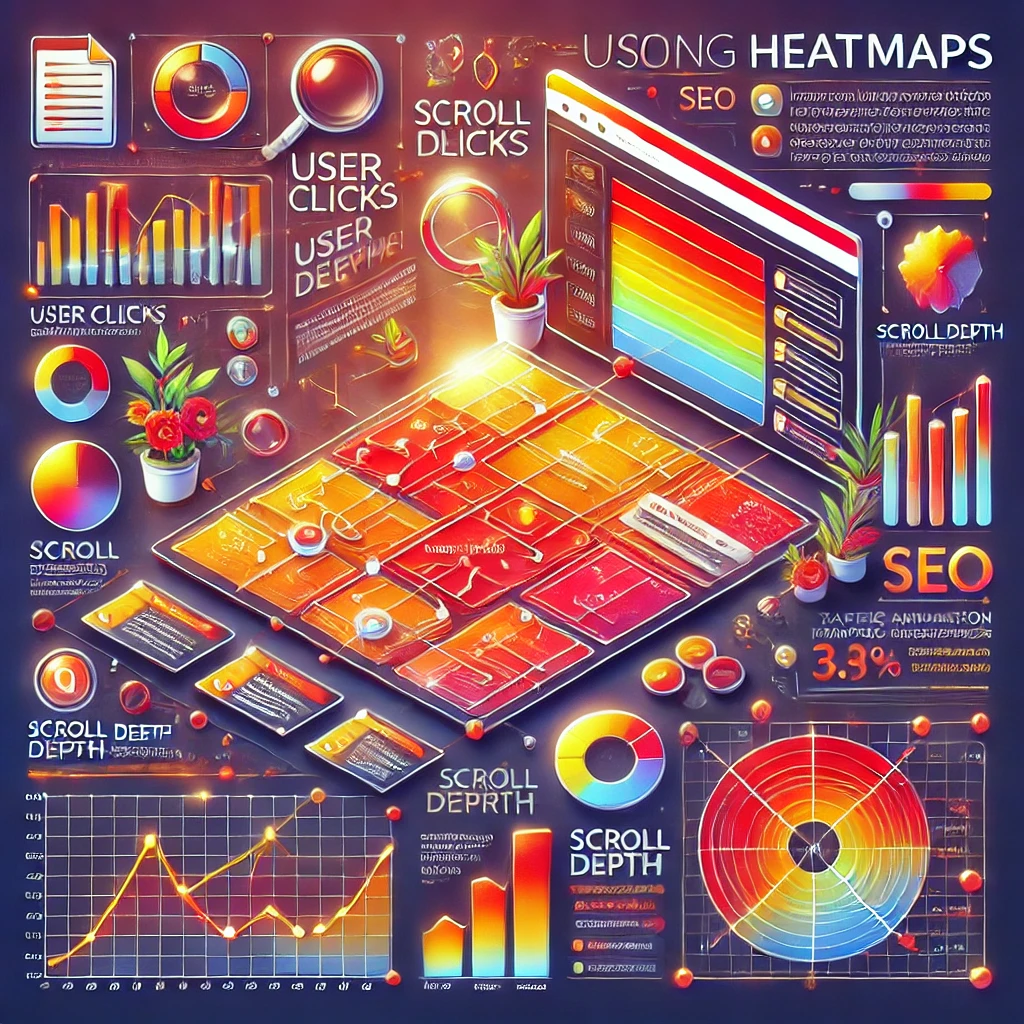Heatmaps are a powerful tool for understanding user behavior on your website. By visually representing user interactions, heatmaps can provide valuable insights into how visitors navigate your site, where they click, and where they spend their time. This information can be used to optimize your website’s design, content, and SEO strategy.
What are Heatmaps?
Heatmaps are visual representations of user activity on a website. They typically use color gradients to show areas of high and low user engagement. Red areas indicate high activity, while blue areas indicate low activity.
Types of Heatmaps:
- Click Maps: These heatmaps show where users click on a page. They can help identify popular and unpopular elements, as well as potential areas for improvement.
- Scroll Maps: These heatmaps show how far users scroll down a page. They can help identify how much content users are actually consuming and where they may be losing interest.
- Mouse Movement Maps: These heatmaps show where users move their mouse on a page. They can help identify areas of interest and potential distractions.
How to Use Heatmaps to Improve User Navigation:
- Identify High-Traffic Areas:
- Use click maps to identify the most popular elements on your page.
- Use scroll maps to determine how far users are scrolling.
- Use mouse movement maps to identify areas of interest.
- Optimize Layout and Design:
- Rearrange elements to improve visibility and accessibility.
- Simplify navigation menus.
- Use clear and concise calls to action.
- Improve Content Structure:
- Break up long blocks of text with headings and subheadings.
- Use bullet points and numbered lists to highlight key information.
- Optimize content length for different screen sizes.
- Test and Iterate:
- Continuously test different design and content variations.
- Analyze the results of your tests to identify the most effective approach.
How to Use Heatmaps to Improve SEO:
- Optimize Page Load Speed:
- Use heatmaps to identify elements that may be slowing down your page load time.
- Optimize images and reduce file sizes.
- Minimize HTTP requests.
- Improve Mobile User Experience:
- Use heatmaps to identify mobile-specific issues, such as small font sizes or cluttered layouts.
- Optimize your website for mobile devices.
- Ensure your website is responsive and easy to navigate on smaller screens.
- Enhance User Experience:
- Use heatmaps to identify areas where users may be getting lost or frustrated.
- Improve site search functionality.
- Provide clear and concise information.
By using heatmaps to understand user behavior, you can make data-driven decisions to improve your website’s user experience and SEO.