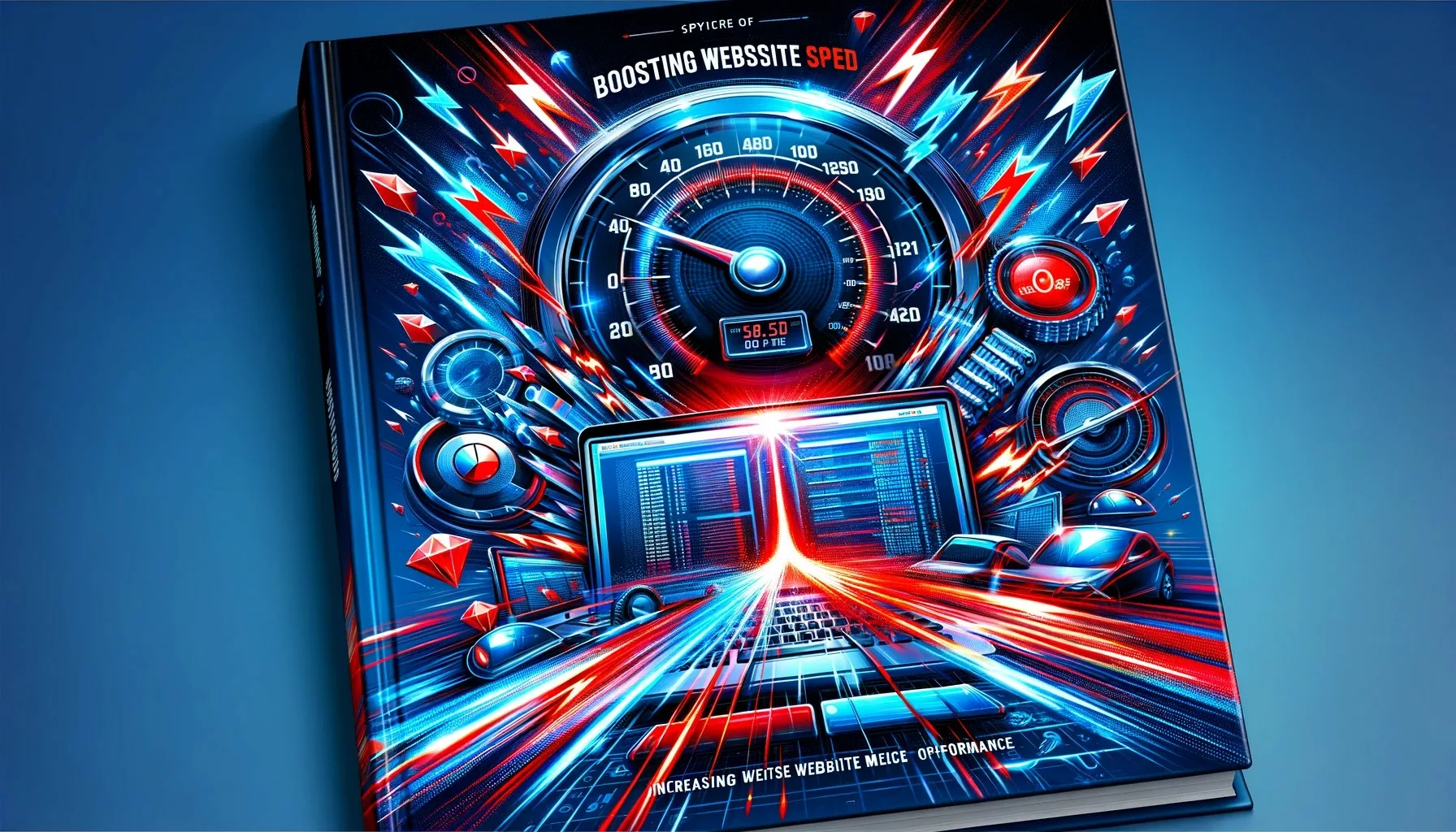Discover effective optimization techniques and tools to boost your website speed. From image compression to minification, learn how to improve loading times and enhance user experience, driving higher engagement and conversions.
Website speed plays a crucial role in user experience, search engine rankings, and overall performance. Slow-loading websites can frustrate users and lead to higher bounce rates, while fast-loading sites are more likely to retain visitors and drive conversions. To boost your website speed, consider implementing the following optimization techniques and tools:
- Image Compression:
Large images can significantly slow down website loading times. Use image compression tools such as TinyPNG, JPEG Optimizer, or ImageOptim to reduce file sizes without sacrificing quality. Compressed images load faster, improving overall page speed and user experience. - Browser Caching:
Enable browser caching to store static files such as images, CSS, and JavaScript locally on users’ devices. This allows returning visitors to load your website more quickly by retrieving files from their cache instead of downloading them again from the server. - Minification:
Minify your CSS, JavaScript, and HTML files to remove unnecessary characters such as whitespace, comments, and line breaks. Minified files are smaller in size and load faster, reducing page load times and improving website speed. - Content Delivery Network (CDN):
Use a CDN to distribute your website’s content across multiple servers located in different geographic locations. CDN servers cache static content and deliver it to users from the server nearest to their location, reducing latency and improving loading times. - Lazy Loading:
Implement lazy loading for images and other media files to defer their loading until they’re needed. This technique prioritizes the loading of above-the-fold content, allowing users to access critical information quickly while non-essential content loads in the background. - Reduce Server Response Time:
Optimize your server configuration, database queries, and server-side scripts to reduce server response time. Faster server response times ensure that web pages load quickly and efficiently, improving overall website speed and performance. - Performance Monitoring Tools:
Use performance monitoring tools such as Google PageSpeed Insights, GTmetrix, or Pingdom to analyze your website’s performance and identify areas for improvement. These tools provide detailed reports and recommendations for optimizing page speed and user experience.
By implementing these optimization techniques and utilizing performance monitoring tools, you can significantly improve your website speed, enhance user experience, and drive higher engagement and conversions.