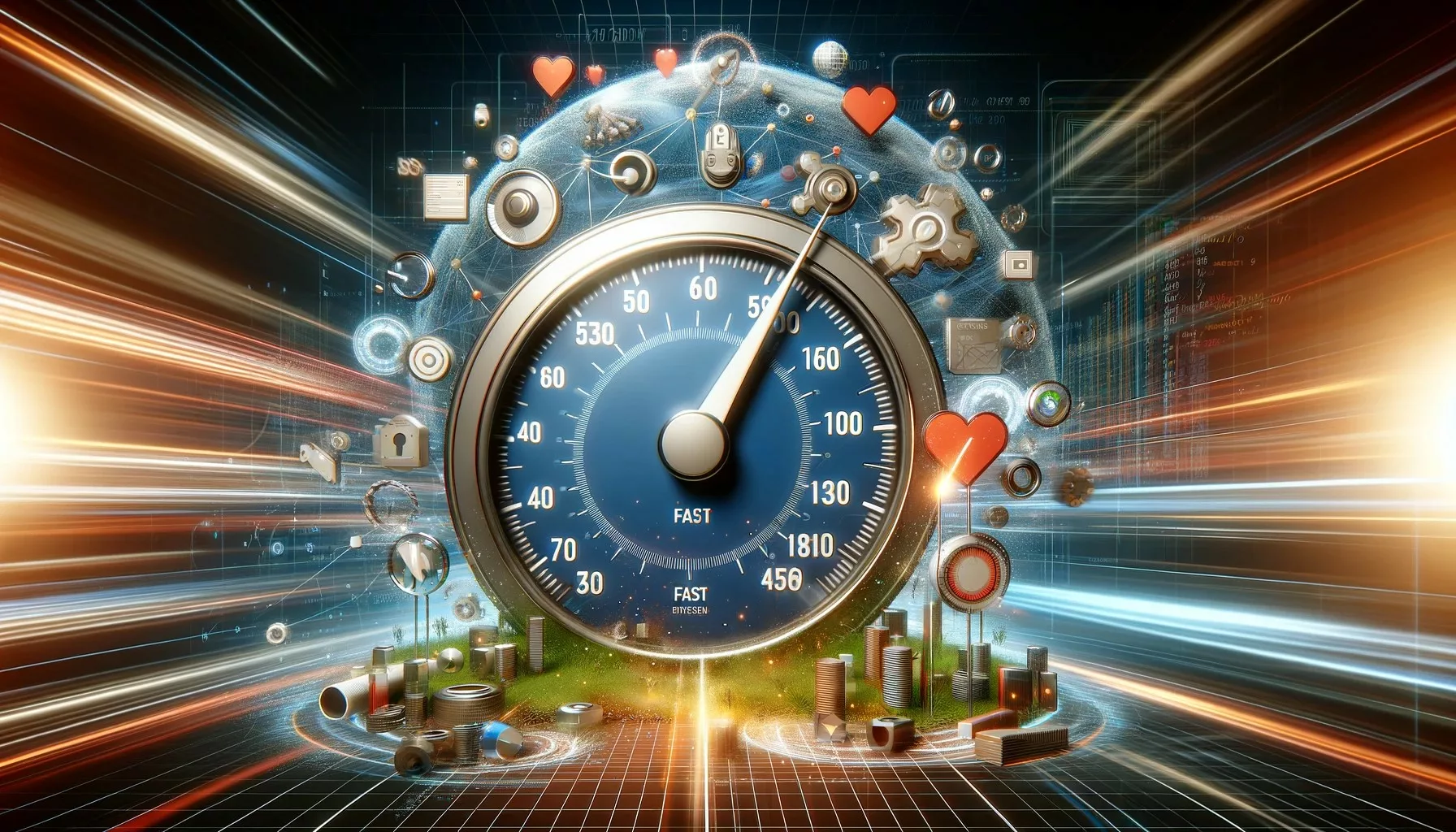Website speed plays a critical role in user experience and can significantly impact factors such as bounce rate, conversion rate, and search engine rankings. In this blog, we’ll explore key factors that influence website speed and best practices for optimizing performance.
- Factors Affecting Website Speed:
- Server Response Time: The time it takes for your web server to respond to a request from a user’s browser.
- File Size and Compression: The size of your website’s files, including HTML, CSS, JavaScript, and images. Larger files take longer to download, especially on slower internet connections.
- Browser Rendering: The time it takes for a browser to render and display your website’s content after downloading it.
- Caching: The process of storing static files on a user’s device so they don’t have to be re-downloaded each time the user visits your website.
- Content Delivery Network (CDN): A network of servers distributed geographically that helps deliver website content more efficiently by serving it from the server closest to the user.
- Best Practices for Optimizing Website Speed:
- Minimize HTTP Requests: Reduce the number of HTTP requests by combining and minifying CSS and JavaScript files, and using image sprites to combine multiple images into a single file.
- Optimize Images: Compress images to reduce file size without sacrificing quality, and use the appropriate image format (JPEG, PNG, GIF) for each type of image.
- Enable Browser Caching: Configure your web server to set appropriate cache headers for static files, allowing them to be stored in the user’s browser cache for faster subsequent page loads.
- Use Content Delivery Networks (CDNs): Serve static files from a CDN to reduce latency and speed up content delivery, especially for users located far from your web server.
- Reduce Server Response Time: Optimize your server configuration, use caching mechanisms, and consider upgrading your hosting plan to reduce server response time.
- Implement Lazy Loading: Load images, videos, and other non-essential content only when they come into view, rather than loading everything upfront, to improve initial page load times.
- Prioritize Above-the-Fold Content: Load critical content and resources needed for above-the-fold content first to improve perceived page load speed.
- Optimize CSS and JavaScript: Minimize and concatenate CSS and JavaScript files, remove unused code, and load scripts asynchronously to improve rendering times.
- Monitor and Test Performance: Regularly monitor your website’s performance using tools like Google PageSpeed Insights, GTmetrix, or Pingdom, and conduct performance tests to identify and address bottlenecks.
- Continuous Improvement:
Website speed optimization is an ongoing process that requires continual monitoring and optimization. Regularly review performance metrics, conduct performance audits, and implement improvements to ensure your website remains fast and responsive over time. In conclusion, website speed optimization is essential for providing a seamless user experience and maximizing engagement and conversions. By understanding the key factors affecting website speed and implementing best practices for optimization, you can create a fast and efficient website that delights users and drives results.