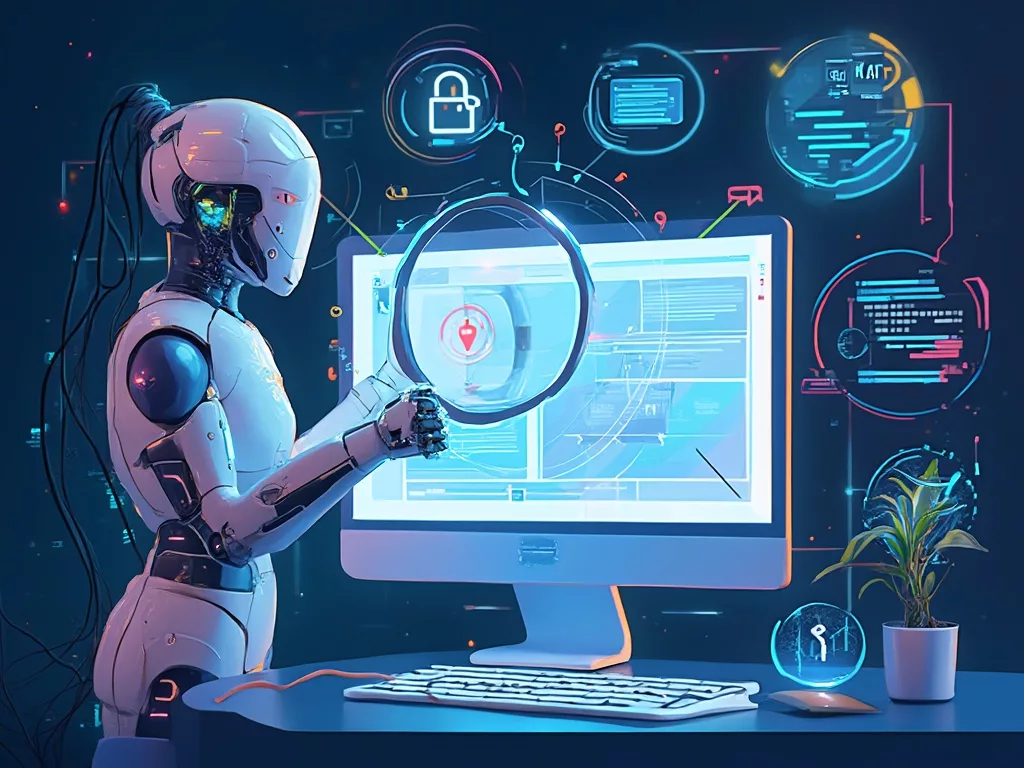In the competitive world of digital marketing, small, hidden issues can sabotage your website’s ability to convert visitors into customers. Often overlooked, these problems can be costing you thousands of potential conversions without you realizing it. This technical breakdown will highlight the ten most critical issues affecting your conversion rate and provide expert-level solutions for each.
1. Unoptimized Rendering and Page Load Times
The Issue:
One of the most critical aspects affecting user experience is page speed. If your website takes more than 3 seconds to load, nearly half of your visitors may abandon it. The cause of slow loading times often lies in poorly optimized code, uncompressed images, excessive CSS, or unminified JavaScript.
The Fix:
- Minify CSS, JavaScript, and HTML: Ensure all code is clean and minified to reduce the file size.
- Image Optimization: Use lossless image compression methods, and serve images in next-gen formats such as WebP.
- Server-Side Optimizations: Implement server-side caching and leverage CDNs to distribute content faster globally.
- Lazy Loading: Implement lazy loading for images and videos to improve perceived performance.
2. JavaScript Blocking and Render-Blocking Resources
The Issue:
Render-blocking JavaScript can significantly delay the time it takes for your content to become visible to users. This issue is typically caused by scripts being executed synchronously, holding up the rendering of the page until they are fully loaded.
The Fix:
- Defer Non-Essential JavaScript: Only execute essential JavaScript during the first paint. Use the defer or async attributes in your <script> tags to load non-critical JavaScript files asynchronously.
- Remove Unused JavaScript: Audit and remove any unused scripts from your site, particularly from third-party services.
3. Cumulative Layout Shift (CLS)
The Issue:
Cumulative Layout Shift (CLS) is a metric that measures the visual stability of your website. A high CLS score indicates that elements on the page shift unexpectedly during load, leading to a poor user experience.
The Fix:
- Pre-Allocate Space for Images and Ads: Ensure that space is reserved for dynamic content like images, ads, and embeds. Use proper dimensions to avoid unexpected layout shifts.
- CSS Optimization: Use font-display: swap; for web fonts to reduce font-based layout shifts and leverage efficient CSS practices.
4. Mobile Responsiveness and Device Compatibility
The Issue:
More than half of global web traffic comes from mobile devices. If your website isn’t fully responsive or optimized for mobile, you’re losing a significant percentage of potential conversions.
The Fix:
- Media Queries for Breakpoints: Ensure that your CSS uses responsive design breakpoints to provide an optimal experience across all device sizes.
- Fluid Grids and Flexible Images: Implement fluid grids and make images flexible (using max-width: 100%) to ensure content adapts seamlessly on mobile devices.
5. Ineffective Call-to-Actions (CTAs)
The Issue:
CTAs are the driving force behind conversions, yet poorly placed, hidden, or under-optimized CTAs can result in lost opportunities. Weak color contrast, vague messaging, or improper positioning can cause users to ignore these critical elements.
The Fix:
- Contrast and Visibility: Ensure CTAs are prominently visible by using contrasting colors that stand out from the rest of the content. Test your design with high-contrast ratios for accessibility.
- Action-Oriented Text: The language of the CTA must be direct and action-oriented, encouraging users to complete the desired action.
6. Overcomplicated Forms
The Issue:
One of the primary causes of abandoned forms is their complexity. Lengthy or confusing forms increase friction and deter users from completing them.
The Fix:
- Reduce Form Fields: Minimize the number of required fields to only those absolutely necessary. Use conditional logic to show additional fields only when relevant.
- Progressive Disclosure: Use multi-step forms to reduce the perceived complexity by breaking down the process into smaller, more manageable parts.
7. Lack of HTTPS and Trust Signals
The Issue:
Insecure websites can drive visitors away, particularly during sensitive transactions like payment processing. If your site lacks HTTPS or other trust signals, visitors are less likely to complete their journey.
The Fix:
- SSL Certification: Ensure that your website is protected by an SSL certificate, which encrypts all user data. All modern browsers warn users when they access a site without HTTPS, affecting your credibility.
- Visible Trust Signals: Display security badges, payment provider logos, and privacy policies in prominent locations, particularly in checkout flows.
8. Inconsistent User Experience (UX) Across Devices
The Issue:
Visitors expect a seamless experience across all devices and platforms. Inconsistent navigation, design, or functionality on different devices can lead to user frustration and site abandonment.
The Fix:
- Cross-Platform Consistency: Ensure that the user experience, design, and functionality remain consistent across all platforms—whether desktop, tablet, or mobile.
- Comprehensive UX Testing: Perform regular testing on multiple browsers and devices to ensure consistency in the user interface (UI).
9. Mismanaged Pop-Ups and Intrusive Elements
The Issue:
Pop-ups, especially those triggered at inopportune times, can lead to an increased bounce rate. Intrusive elements, such as auto-playing videos or aggressive ads, disrupt the user’s journey, leading to frustration.
The Fix:
- Exit Intent Technology: Use exit-intent pop-ups that only appear when the user is about to leave the site. This reduces frustration and increases engagement with relevant content.
- Smart Timing: Ensure pop-ups are not loaded within the first few seconds of a user’s visit, and limit their frequency to avoid overwhelming the visitor.
10. Under-Utilized Analytics and Data
The Issue:
You cannot improve what you don’t measure. Many websites fail to properly track critical conversion metrics, leading to uninformed decisions and missed optimization opportunities.
The Fix:
- Conversion Tracking: Set up and monitor conversion funnels in detail, ensuring every step of the user journey is captured and analyzed.
- A/B Testing: Implement A/B testing to continuously optimize CTAs, landing pages, and other high-impact elements. Data-driven decisions are key to increasing conversion
Maximize Your Conversions with Comprehensive Website Audits
Hidden issues such as poor performance, unoptimized designs, and inconsistent user experiences could be costing you conversions. The key to unlocking higher conversion rates lies in addressing these technical issues and consistently improving your website’s infrastructure.
At WebsiteRanking.ai (WR.ai), we help businesses assess their websites across 13 critical parameters, covering everything from site speed and mobile optimization to security and user experience. Our comprehensive audit tools empower you to identify conversion blockers and provide actionable insights to fix them. Reach out today and let us help you turn more visitors into loyal customers.