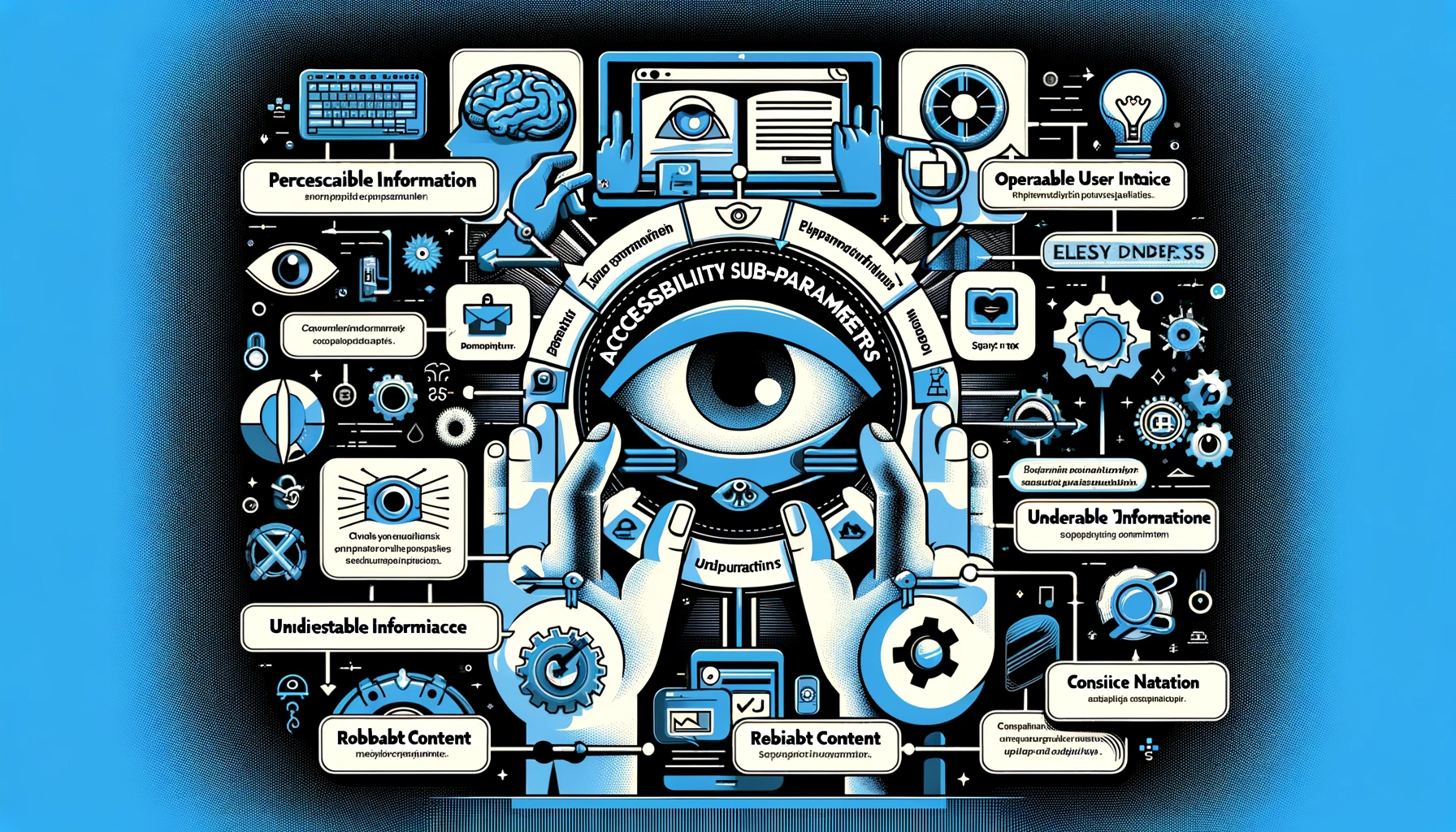1. Text Alternatives
- Importance: Allows users who rely on assistive technologies to understand non-text content.
- Recommendations: Provide alt text for images, ensuring descriptions are clear and descriptive.
2. Time-Based Media
- Importance: Ensures users with hearing or visual impairments can access audio and video content.
- Recommendations: Offer captions for videos, transcripts for audio, and audio descriptions for visual information in videos.
3. Adaptable
- Importance: Content must be understandable regardless of how it’s presented.
- Recommendations: Use semantic HTML and ensure content order makes sense even when stylesheets are disabled.
4. Distinguishable
- Importance: Enhances content visibility and audibility.
- Recommendations: Ensure high contrast between text and backgrounds and do not rely on color alone for conveying information.
5. Keyboard Accessible
- Importance: Allows users without mouse capability to navigate your website.
- Recommendations: Ensure all interactive elements are operable through keyboard interfaces.
6. Enough Time
- Importance: Provides all users ample time to read and interact with content.
- Recommendations: Offer options to stop, extend, or adjust time limits.
7. Seizures and Physical Reactions
- Importance: Prevents design elements from causing adverse reactions.
- Recommendations: Avoid designs that flash more than three times per second or that can cause motion sickness.
8. Navigable
- Importance: Helps users find content and determine their location within your site.
- Recommendations: Implement a logical structure, provide clear navigation tools, and include a search function.
9. Readable
- Importance: Ensures text content is easy to read and understand.
- Recommendations: Use plain language and provide definitions for abbreviations and jargon.
10. Predictable
- Importance: Makes websites operate in consistent and expected ways.
- Recommendations: Maintain consistent navigation and operational behavior across the site.
11. Input Assistance
- Importance: Helps users avoid and correct mistakes.
- Recommendations: Provide error messages that are clear and offer solutions.
12. Compatible
- Importance: Ensures content is compatible with various browsers, assistive technologies, and other user agents.
- Recommendations: Use standard HTML, test compatibility across devices and browsers, and consider future technology trends.
Additional Key Points:
- Robust Code and Semantic Markup: Use valid, well-formed code and semantic elements to improve content structure and meaning.
- Responsive Design: Ensure your website is accessible on devices of all sizes, from desktops to smartphones.
- Contrast Ratios and Resizable Text: Implement sufficient color contrast ratios and allow users to resize text up to 200% without loss of content or functionality.
- Focus Indicators and Descriptive Links: Make keyboard navigation focus visible and ensure link text is descriptive of its destination.
Form Accessibility and Error Identification: Make forms accessible by labeling all fields clearly and providing immediate, understandable error identification and correction suggestions